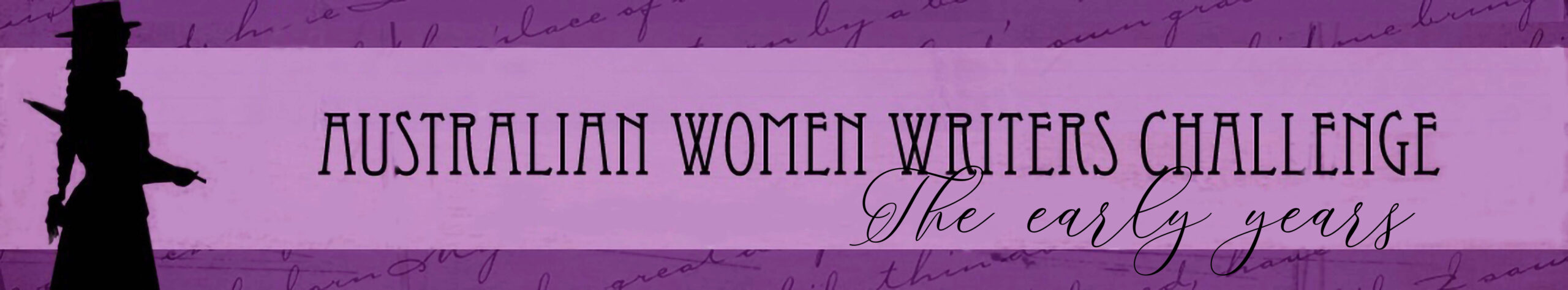Finding links to reviews for roundups in your genre: Avoid using the public search page/database, wherever possible, as this might skew our statistics. Rather, use the Review Overview page. It will enable you to search by genre/audience and reviewer within a specified period. (Note: The default is for the past 30 days, so you’ll have to key in the desired dates.)
Reading reviews: If there are too many reviews for you to read for the month, take a selection (you’ll get to know the reviewers whose work you enjoy and want to feature, but try to spread it round). Don’t hesitate to “like” or “comment” on reviews you enjoy, perhaps even to say you’re going to feature the review on the next roundup. This helps to create a sense of an online reading community (and might help to overcome the problem that our posts don’t “ping” the original posts, unlike when we were on WordPress.com).
Discussing books/reviews/reviewers:
- Avoid discussing – or even linking to – “reviews” that are nothing more than plot summaries with, “I like it/hated it” at the end. If it’s the only review of a book you want to showcase, refer to the book, rather than the review.
- Avoid quoting reviews with really poor writing/spelling/grammar. If the ideas are interesting, quote them indirectly, rather than directly.
- Don’t feel you have to discuss a particular book just because it has been reviewed that month. If you’ve already featured it, you can showcase someone else.
- Over time, try to feature different bloggers/reviewers, even if you develop your favourites.
Creating style and content for roundups: Read back over past roundups to get an idea of the structure and style of past volunteers. As you can see, there’s a fair bit of leeway. If you have time, try to add a flavour that will appeal to our audience. This can be reflected in your style and content and also your title.
Avoiding duplication of material: Check to see if the books you want to feature in your roundup have recently been featured in other posts e.g. Literary or Diversity and check to see if it’s categorized in more than one genre (e.g. General Fiction and Crime). This may help to shape your decision regarding how much to say or whether to mention it. If it hasn’t been featured for a while, use your judgement and make sure your angle is fresh.
Handling book covers:
- Before uploading book cover images to the blog, check the Library (under “Media” on the dashboard menu) to see if the cover has already been uploaded.Search by keyword of author’s surname and title.
- If there are multiple covers already in the database, choose the cover that is linked to the Book Edit page.
- If you can’t find a book cover in the library and you want to upload one, go to somewhere like Goodreads, rather than a publishers site, as Goodreads’ images tend to be fairly low-res (which helps with keeping down our data volume and is easier to upload for mobile devices). Aim to have an image of below – if not well below – 100K.
- When naming a book cover image, don’t include too many words or it won’t load in the Book data or appear on the Book Edit page. Aim for 2-4 words in the image title e.g. “Wood Natural Way”.
- If you accidently upload a duplicate cover, just delete it (making sure your post links to the older image).
Using categories and tags in posts: Don’t forget to add the category for your roundup and make use of themes you’ve discussed to add tags that might be picked up by search engines.
Publicising your post: When you publish your posts, share the link on social media, using the AWW hashtag. If on Twitter, include featured authors’ and reviewers’ handles where available.
Linking your roundup to the database: To help people find our database and discover what a resource it can be, provide a link somewhere in your post to the database, filtered for the time/genre being discussed. e.g. “If you want to find out what other general fiction/crime/speculative fiction books were reviewed this month, check out our AWW database [with appropriate hotlink]”.